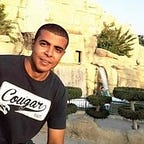How to craft a profitable ads campaigns on linkedin
When LinkedIn comes to the most minds people, communication is the beginning of what they think. They know that this platform is unique to stay connected with professional contacts and build new connections. But what they do not realize is that they can be very effective marketing platforms and also very exciting.
It doesn’t mean you are not in those areas that you should overlook this platform which serves a large segment of professionals from all ages, all ranks of experience.
So what hinders you? If you are new in this ad platform, you may get Stumble at the beginning. Through my learning experince in CXL getting much more information on how to lunch a succeful linkedin ad campaign
So we’ll learn in the next steps on how to create ad campaigns from zero on LinkedIn with some helpful guidelines in this system.
How to Create Your Ad Campaign on LinkedIn
Step 1: Start your new advertising campaign
In the beginning, we start preparing a new campaign on LinkedIn.
Go to https://www.linkedin.com/ads/ and click on “Create Ad” at the top right corner.
If you do this step, you will have to choose the type of ad you will create. You’ll see three options:
Subscribed Content — Basically, you can pay for sending the latest developments of your company’s to readers more than those who are already following it. These developments will appear in the user summary as in the case of ads funded on Facebook.
Text ads — These ads appear in different places on the LinkedIn site and apply to mobile phones and seem more like traditional ads. It is limited to a title consisting of 25 letters and a Message of 75 characters. They also tend to be a little cheaper.
Funded “InMails” Messages — Through this option, you can pay to send ads to the mailbox of different users immediately, that making it an effective option for important, targeted ads.
“InMail” is one of the most important features of the platform, and they made a tremendous effort to deter users from misusing it. other ad formats will remind you of what you’ll see in AdWords or Facebook. where each has its advantages and disadvantages.
From your side, you have to make some ideas at the end of each day and find the best ways to suit your work. but don’t condone text ads as its more simpler.
One study published by Rebel Hack shows that although the clickthrough rate (CTR) was lower for text ads, the percentage of these clicks has doubled (to about 20%). It also gained ten times effect for the 10$ budget itself.
This means, even though it looks less attractive than others, text ads can help you make the most of the return on investment (ROI) you pay on your ads.
For this reason, I will use the example text ad during the remainder of this guide. However, creating Subscribed content is a very similar way.
Please follow the steps below.
Step 2: Create your ad
when you choose a format, add the details. and in this case, you will need to present four main things on the left side:
- The destination of the announcement
- Title
- Ad version
- Image
The advertising destination is the page that you want to direct people when they click on your ad. which may be your page or company page on LinkedIn, or any external site by linking to a specific product.
You will then need to add a great title that attracts the reader’s attention from the first look. try using emotional and logical motivational words to make sure they keep reading the content of your ad.
Your ad copy must address your offer. be sure to motivate the reader to click on the ad by highlighting the main advantages of your presentation here.
In the end, you must add a small and attractive image. Please avoid using anything that is filled with Complexities or confusing, because the people will see it as a miniature picture only and for a limited time they pass through your announcement. many people prefer to use their motto here. but choose what you think suits you.
Important Tip: You can try multiple forms of the same ad easily on LinkedIn. once you have created the ad (with a few steps) you will be able to repeat the game easily and return to this page to modify the copies and images.
Step 3: Determine the target segment
In this step, “LinkedIn” in this part starts to differentiate for other platform pay-per-click (PPC).
In fact, they do not have as many targeting options as Facebook does, but they have a few useful and interesting options because of the nature of their platform and the data they collect from their customers.
You can target people who work in companies in a certain way or those with specific job titles. So you can target the audience by their work history, their studies, their skills, their specific interests and many more.
You must target a specific geographical area, which may be a whole country or more precise areas that if you are working in a specific market. You will have full freedom to use a lot of levels or as little as you need.
Important Tip: LinkedIn, like Facebook and AdWords, lets you set up targeted renewal campaigns or target users based on an email list you’ve received from outside the platform. to benefit of these features, choose “Use a matched audience” at the top of this page.
To renew your targeting, you should install the “LinkedIn Insight Tag” code on your site as you would for any other retargeting campaign.
Step 4: Determine your bid
Since your announcement available now for publication. You must determine the accounting method through one of two options:
Cost Per Click (CPC)
Cost per 1,000 impressions (CPM)
With the first option, you will pay only when someone clicks on your ad, and LinkedIn will try to show it to potential people (depending on your past data) to interact with your ad (and earn mone through it).
For the alternative solution, you pay for every 1,000 views for your ad. If you write an interesting ad with high clickthrough rate (CTR), this option will save you money and boost your return on investment (ROI). but it is more appropriate for brand awareness campaigns, where your goal is to reach as many views as possible.
Now you have everything you need to prepare your first ad campaigns on LinkedIn.
There is no need to worry too much about daily observation campaigns. In fact, I urge you to avoid doing so. Campaigns tend to fluctuate naturally every day, and it may be decided to make bad decisions if you engage in those daily updates.